How to Make Your WordPress Website Private
Naveed
October 23, 2024

WordPress is known for its flexibility and ease of use, but by default, your site is visible to anyone on the internet. However, there are times when you might want to restrict access to your content. Learning how to make your WordPress website private can help you control who sees your site and when. Whether you’re developing a new site, creating an exclusive membership platform, or simply want to keep your content away from prying eyes, making your WordPress website private can be a daunting step. In this comprehensive guide, we’ll walk you through several methods to achieve privacy on your WordPress site.
Before we dive into the details, here’s a quick overview of methods of how to make a WordPress website private:
- Use WordPress’s built-in privacy settings.
- Install a privacy plugin like My Private Site.
- Disable search engine visibility.
- Edit the theme function file.
- Set up user roles.
- Use the Profile Builder Pro plugin.
- Password protects your entire site.
- Create a membership site
- Use .htaccess to restrict access.
Now, let’s explore each of these methods in detail to help you understand how to make your WordPress website private effectively.
1. How to Make Your WordPress Website Private by WordPress's Built-in Privacy Settings
WordPress offers a simple way to make your entire site private:
- Go to Settings > Reading in your WordPress dashboard
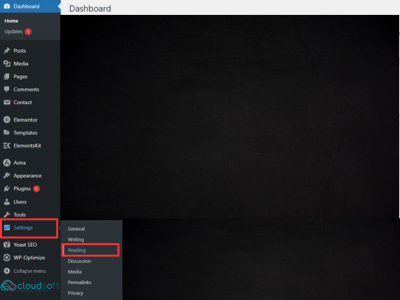
2. Scroll down to ‘Site Visibility’
3. Check the box next to ‘Discourage search engines from indexing this site’
4. Click ‘Save Changes’
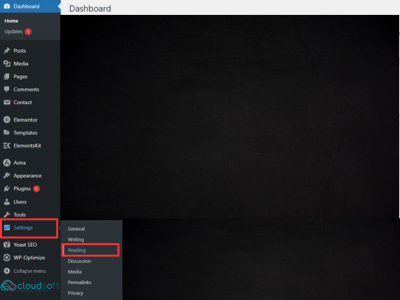
This method doesn’t completely hide your site, but it does discourage search engines from indexing it, making it less discoverable.
2. Install the My Private Site Plugin
For more robust options on how to make your WordPress website private, consider using the My Private Site plugin:
- Go to Plugins > Add New in your WordPress dashboard
- Search for ‘My Private Site’
- Install and activate the plugin
- Configure the settings to limit access to logged-in users
This plugin offers flexibility and features for making your WordPress site private.
3. Disable Search Engine Visibility
To prevent search engines from indexing your site:
- Go to Settings > Reading in your WordPress dashboard
- Check the box next to ‘Discourage search engines from indexing this site’
- Click ‘Save Changes’
This method helps keep your site private by making it less discoverable through search engines.
4. Edit Theme Function File
For those comfortable with code, you can make your WordPress website private by editing the theme function file:
- Go to Appearance > Theme File Editor in your WordPress dashboard
- Open the functions.php file
- Paste the following snippet at the bottom of the file:
function wpb_password_protect() {
if ( !is_user_logged_in() ) {
auth_redirect();
}
}
add_action ('template_redirect', 'wpb_password_protect');
4. Click ‘Update File’
This method redirects non-logged-in users to the login page, effectively making your site private.
5. Set Up User Roles
Go to Users > Add New in your WordPress dashboard
Create different user roles (e.g., Subscriber, Contributor, Author)
Assign appropriate permissions to each role
Manage what each role can access on your site
This method allows you to create a private site with varying levels of access.
6. Use the Profile Builder Pro Plugin
Another plugin option for making your WordPress website private:
- Install and activate the Profile Builder Pro plugin
- Go to Profile Builder > Settings
- Enable the ‘Private Website’ setting
- Configure additional settings as needed
This plugin offers advanced features for creating a private WordPress site.
7. Password Protect Your Entire Site
1. Access your hosting control panel
2. Look for ‘Directory Privacy’ or ‘Password Protect Directories’
3. Select your WordPress root directory
4. Set a username and password
5. Save your changes
This method adds an extra layer of security by requiring a password before anyone can access your site.
8. Create a Membership Site
1. Install a membership plugin like MemberPress or S2Member
2. Set up membership levels and access rules
3. Create registration and login forms
4. Restrict content based on membership levels
This method is ideal if you want to create a private community or offer exclusive content.
9. Use .htaccess to Restrict Access
For those comfortable with editing server files, using .htaccess is another way to make your WordPress website private:
- Access your site via FTP or file manager
- Locate the .htaccess file in your root directory
- Add the following code:
AuthType Basic
AuthName "Private Site"
AuthUserFile /path/to/.htpasswd
Require valid-user
4. Create an .htpasswd file with username and encrypted password
5. Upload the .htpasswd file to your server
This method provides server-level protection for your entire WordPress site.
It’s a wrap!
With these nine methods, you have a variety of options to control access to your content, from simple built-in settings to more advanced plugin and code solutions.
Remember, the best method for making your WordPress website private depends on your specific needs, technical comfort level, and desired level of privacy. Consider your audience, content, and privacy requirements when choosing the right approach for your site.
By implementing these strategies, you can ensure that your WordPress website remains private and accessible only to your intended audience. So go ahead, take control of your site’s privacy, and create the exclusive online space you’ve been dreaming of!
Table of Contents
Dont Hesitate To Contact Us
Make Contact With Us & Get Best & Cheap Digital Solutions. Get Started Now & Boost Your Online Presence.
